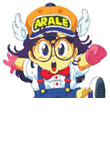先看个例子吧¶
新建一个文件,把以下代码复制进去,然后用浏览器打开:
<style>
.target{width:50px;height:50px;border-radius:25px;background:#000;transition:All 1s ease;-webkit-transition:All 1s ease;-moz-transition:All 1s ease;}
</style>
<script charset="utf-8" id="seajsnode"src="http://static.alipayobjects.com/seajs/??seajs/2.2.2/sea.js,seajs-combo/1.0.1/seajs-combo.js,seajs-style/1.0.2/seajs-style.js"></script>
<script>
seajs.config({
base: 'http://static.alipayobjects.com',
alias: {
'jquery': 'jquery/1.7.2/jquery',
'position': 'position/1.1.0/index'
}
});
seajs.use(['jquery', 'position'], function($, Position){
var stop = false;
var target = $('<div class="target"></div>')
.hover(function(){stop = true;},function(){stop = false;})
.appendTo(document.body);
setInterval(function() {
if (stop) return;
var x = Math.floor(Math.random() * 100);
var y = Math.floor(Math.random() * 100);
Position.pin(
{ element: target, x: 'center', y: 'center' },
{ element: Position.VIEWPORT, x: x + '%', y: y + '%' }
);
}, 800);
});
</script>看到有个球在飞来飞去么,你能抓到他么?线上演示
使用 SeaJS¶
看过 Arale 的简介,大家已经知道 Arale 是基于 Sea.js 和 spm 开发的,所以使用 Arale 之前要先引入 Sea.js,它是一个模块加载器,会异步请求需要的模块。
然后需要通过 seajs.config 来全局配置下 jQuery 的别名 jquery,这样可以统一控制 jQuery 的版本号。
'jquery': 'jquery/1.7.2/jquery',在这个例子里,使用了 jquery 和 position 两个模块。大家可能会注意到 seajs.config 的配置,是的,这就是 Arale 模块的 ID,通过这个 ID 可以找到这个模块。
比如模块 position 的完整路径就是:
http://static.alipayobjects.com/position/1.1.0/index.js
Arale 的 ID 由四部分组成:{{module}}/{{version}}/{{file}}
- module 为模块的名字(即 http://spmjs.io 上的模块名称)
- version 为版本
- file 为具体的文件,可以有多个,一般为模块 package.json 的
spm.main属性。
这个 ID 和 seajs 的所在路径拼合后就是模块文件的具体地址了。当你拿到上面的 ID 后,就可以直接用 seajs.use 来使用这个模块了。
seajs.use(['position/1.1.0/index'], function(Position) {
// use Position ...
});当然老这么写全 ID 会比较麻烦,这时你可以用 seajs.config 中的 alias 属性来统一配置别名(像最开始的代码里那样做)。
这样就可以直接 seajs.use(['position']) 了,请求完成后会调用回调函数,这时就可以使用这两个模块了。
Standalone¶
上述是使用支付宝 cdn 来调用 Arale 模块的方式,在 spm3 之后,我们推荐直接使用 standalone 的方式来构建和使用 Arale 模块。
您可以参考文档:https://github.com/spmjs/docs/blob/master/project/get-started.md
使用 standalone 的方式会让业务模块的构建部署更加简单高效,独立解耦。而且不仅可以调用 Arale 模块,也可以直接使用 spmjs.io 上的大量业界模块。
查找模块¶
Arale 是一个基础类库,有自己开发的模块,也有精心挑选由外部引入的模块,那如何找到这些模块呢?
在 Arale 首页 能找到这些模块,或者使用 spmjs.io 的搜索框搜索你需要的模块。
Arale 使用了最优秀的业界模块,比如负责操作 Dom 和 Ajax 的 jQuery,负责时间日期的 Moment,本地存储 Store 等。如果你发现了优秀的业界模块不在其中,请告诉我们。
Arale 拥有丰富实用的基础前端模块,比如负责表单校验的 Validator ,负责区块切换的 Switchable ,负责定位元素的 Positioin。 如果你需要用到浮层类的模块,你可以试试基础浮层 Overlay、负责浮层触发逻辑的 Popup、日历模块 Calendar、自动完成 Autocomplete 等等。
才刚刚开始¶
现在你已经可以在你的博客、网站等各种地方使用 Arale 了,如果你有更复杂的需求可以继续跟着我们学习如何写模块。如果有任何问题,欢迎提问。